10 useful SEO tools for the iGaming industry

In the iGaming industry, effective SEO strategies are crucial for achieving high search engine rankings and attracting traffic to websites. Executing precise and efficient actions is challenging without the right SEO tools. In this article, we will discuss 10 useful tools that can significantly facilitate SEO work in the context of iGaming.
Ahrefs
Ahrefs is one of the most versatile and powerful SEO tools available on the market, providing a comprehensive suite of features designed to enhance every aspect of SEO. Let’s dive deeper into how Ahrefs can be an invaluable asset for SEO professionals in the iGaming industry.
Backlink analysis
Backlink analysis is a cornerstone of any successful SEO strategy, and Ahrefs excels in this area. Here’s why:
- rich database – Ahrefs boasts one of the largest databases of live backlinks, offering unparalleled insights into your backlink profile and those of your competitors,
- backlink quality – not all backlinks are created equal. Ahrefs allows you to assess the quality of backlinks by providing metrics like Domain Rating (DR), URL Rating (UR), and more. This helps in identifying high-quality backlinks that can boost your site’s authority,
- lost backlinks – Ahrefs’ backlink analysis tool tracks lost backlinks, enabling you to reclaim valuable lost links that could otherwise affect your website’s ranking,
- anchor text distribution – understanding the distribution of anchor text used in backlinks is critical for spotting potential issues like over-optimization. Ahrefs provides detailed reports on anchor text usage.
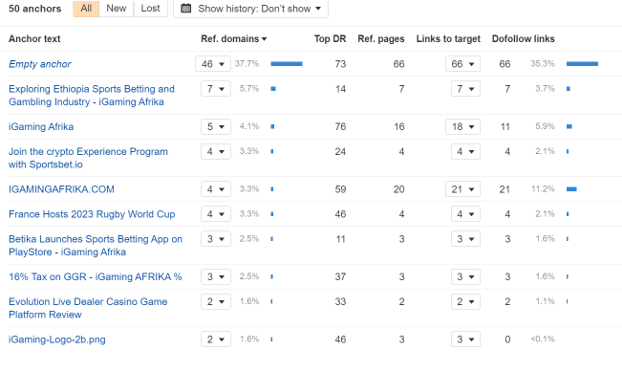
Keyword research
Effective keyword research is integral to driving targeted traffic, and Ahrefs offers a robust keyword research tool that stands out for several reasons:
- keyword explorer – with access to an extensive database, Ahrefs’ Keyword Explorer helps you find thousands of keyword ideas. It provides crucial metrics such as search volume, keyword difficulty (KD), and click-through rates (CTR),
- international reach – for the iGaming industry, which often has a global audience, Ahrefs supports keyword research for multiple countries and languages, allowing for more targeted campaigns,
- SERP features – Ahrefs informs you about various SERP features (like featured snippets, top stories, etc.) for your target keywords, helping you optimize your content for better visibility. You can check how your competitor’s subpage positioning for a given keyword looks and use this knowledge to make improvements to your website.
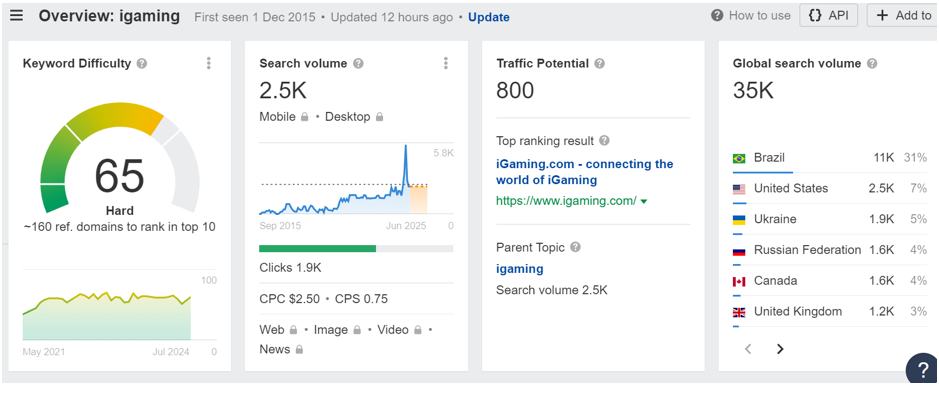
Competitor analysis
Understanding your competition is pivotal for staying ahead in the iGaming industry. Ahrefs offers comprehensive competitor analysis tools that provide deep insights:
- site explorer – this feature allows you to analyze competitors’ domains, uncovering their top-performing pages, organic keywords, and backlink profiles. It’s essential to identify their strengths and weaknesses,
- content gap tool – by highlighting the keywords your competitors rank for, but you don’t, this tool helps in discovering new content opportunities to close the gap,
- top pages – identify which pages on your competitors’ websites are driving the most traffic. This insight allows you to understand what type of content resonates best with your shared target audience,
- outgoing links – see which websites your competitors are linking to, providing insights into potential partnership or backlink opportunities for your website.
Additional features
While the core functionalities related to backlinks, keywords, and competitor analysis form the backbone of Ahrefs, there are several other features worth mentioning:
- rank tracker – monitor your keyword rankings over time, analyze historical data, and receive scheduled reports to keep track of your progress,
- site audit – identify and fix on-site SEO issues that could impact your website’s performance. Ahrefs’ Site Audit tool provides a detailed health score and actionable recommendations.
Google Analytics 4
Google Analytics 4 (GA4) is the latest version of Google’s powerful analytics platform, designed to provide deeper insights into user behavior across different platforms and devices. It introduces several new features and enhancements aimed at providing more flexible and granular reporting. Here’s a comprehensive overview of GA4 and its functionalities.
Event-driven data model
One of the most significant changes in GA4 compared to Universal Analytics is the shift to an event-driven data model. This means that every interaction (such as page views, clicks, and transactions) is captured as an event:
- events – track complex user interactions with ease, including automatic events (like page views and clicks) and custom events defined by the user,
- parameters – each event can have multiple parameters, providing additional context and detail about the action taken (e.g., the value of a purchase, the title of the page viewed, customer journey to conversion on your website).
Enhanced measurement
Automatically tracks basic interactions including page views, scrolls, outbound clicks, site search, video engagement, and file downloads without needing to add custom code.
Cross-platform tracking
GA4 is designed to provide a holistic view of user interactions across different platforms and devices:
- unified view – by integrating data from websites and mobile apps, GA4 provides a unified view of user journeys, ensuring a better understanding of how users interact across platforms,
- User ID tracking – allows you to track individual users across different devices and platforms by assigning a unique identifier.
Privacy-focused features
In response to increasing privacy regulations and user concerns, GA4 incorporates several features designed to enhance data privacy and compliance:
- data retention – maximum amount of time GA4 can store data for 26 months regardless of any settings,
- cookieless tracking – GA4 is designed to work in a future where cookies may not be as prevalent, using strategies like data modeling to fill in gaps.
Integration with Google ecosystem
GA4 seamlessly integrates with other Google products to provide even more powerful capabilities:
- Google Ads integration – understand the performance of your ad campaigns and see the entire journey from ad click to conversion,
- BigQuery integration – export raw data to BigQuery for advanced analysis and storage,
- Google Tag Manager – simplifies the implementation of custom tracking and event tags.
SEO QUAKE
SEO QUAKE is available for major browsers such as Google Chrome, Mozilla Firefox, and Opera. Once installed, it can be activated on any webpage to reveal a wealth of SEO data. The immediate accessibility of this tool makes it a favorite among SEO professionals for quick audits and competitor analysis.
Page SEO Audit
Provides an in-depth analysis of the current page’s SEO health. It covers:
- canonical – if the content is original or there is a URL to another subpage,
- meta information – analyzes the use and structure of header tags (H1, H2, etc.),
- headers – evaluates the keyword density and prominence within the content
- images – information if all images have ALT,
- frames – detects if the website has IFRAMEs,
- microformats – detects if the page utilizes schema.org,
- open graph – extensions for Facebook,
- Twitter card – extensions for X,
- AMP – checks if the website has AMP version,
- meta viewport – checks if the website have a viewport meta tag,
- robots.txt – check if website have a robots.txt file,
- XML sitemaps – check if website has XML sitemap,
- language – shows the language of the HTML file,
- doctype – check if there is a specified doctype e.g. HTML5,
- encoding – checking if there is a declared encoding standard e.g. UTF-8,
- Google Analytics – checks if the website is using analytics solutions,
- favicon – check if the website is using favicon.
Internal and external links
Lists all internal and external links, indicating link text and destination.
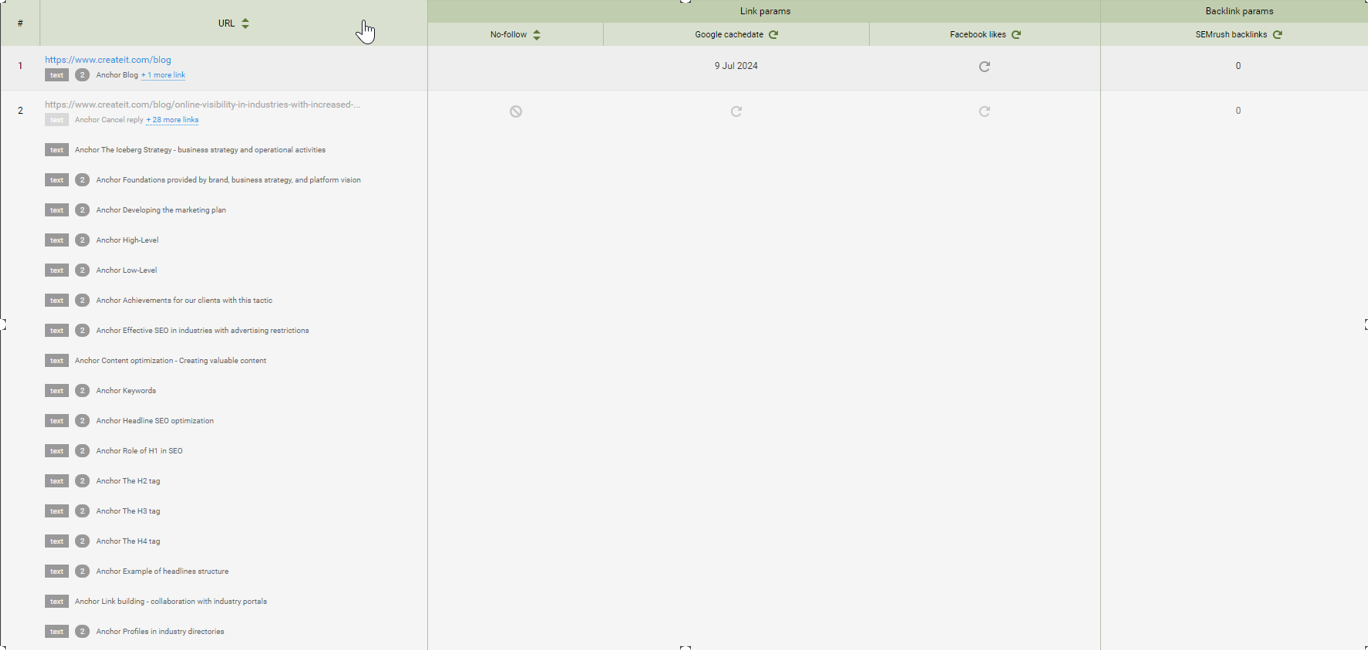
Keyword density analysis
SEO QUAKE provides a comprehensive report on keyword usage and density. It highlights the most frequently used keywords in the content and their percentage presence.
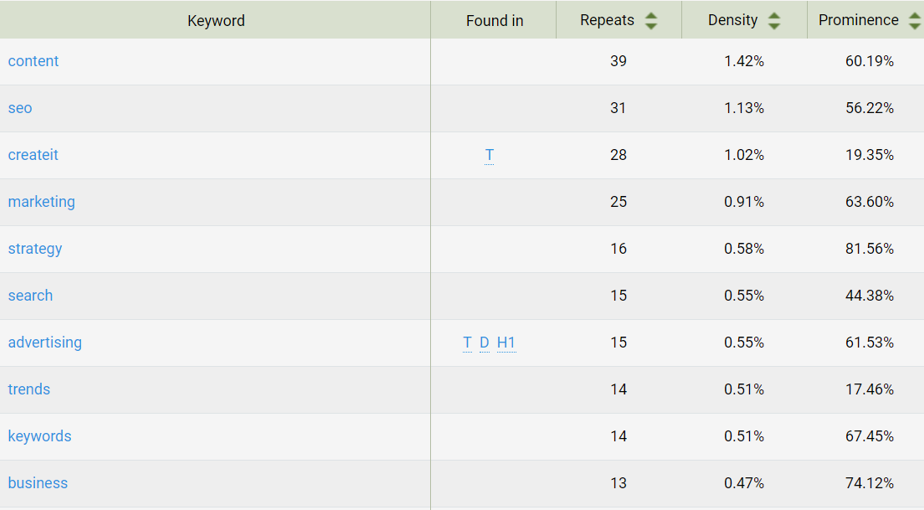
You can connect SEO QUAKE with SEMrush to get even more data from that Chrome extension.
Screaming Frog SEO
Screaming Frog SEO Spider is a desktop application available for Windows, macOS, and Linux. It works by crawling your website, much like search engine bots do, to provide a detailed analysis of SEO-related elements. The tool can handle websites of all sizes, making it especially useful for large iGaming platforms with extensive site architectures. It offers a free version that allows you to crawl up to 500 URLs and a paid version with no such limitation, plus additional features.
Main benefits of Screaming Frog SEO
Screaming Frog allows you to identify advanced technical issues on your website. This includes detecting broken links and pinpointing pages with duplicate or missing content, such as headers and meta descriptions.
The following section will delve deeper into what you can achieve with Screaming Frog. Before proceeding, it’s important to note that Screaming Frog offers a seemingly limitless array of functionalities. However, not all of these will be particularly valuable for small businesses. Some tools within Screaming Frog sound impressive on paper but might not deliver the most insightful results when used in practice.
For example, the “Visualize Site Architecture” feature appears incredibly useful. The idea of taking a website with over three hundred pages and creating a visual architecture that automatically updates with site changes seems like a dream come true and a huge time saver. In reality, though, the outcome of using this feature often falls short of expectations. Here’s what it typically looks like…
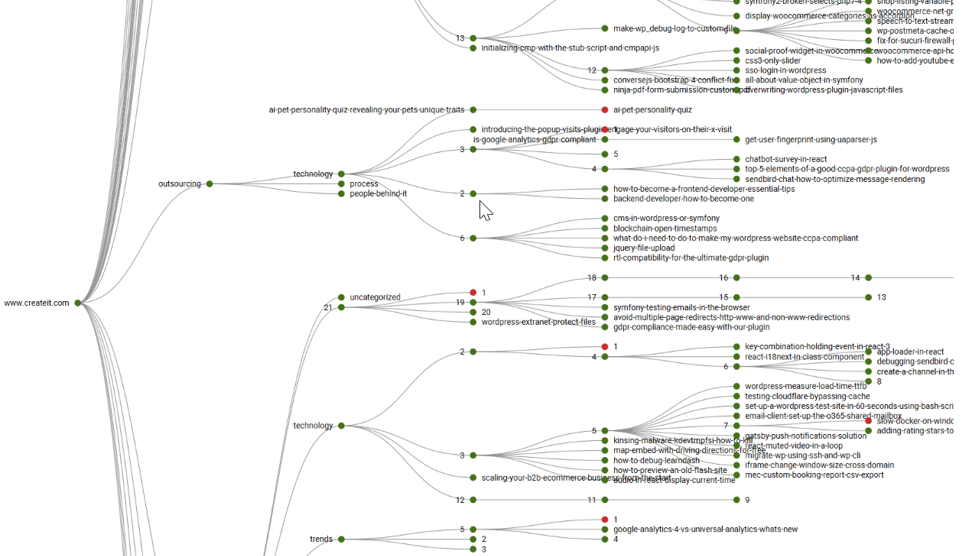
Meta titles and descriptions
Screaming Frog enables you to identify pages with duplicate meta information, missing meta tags, or metas that exceed the recommended lengths:
- meta titles – ideally, meta titles should be between 50-70 characters. This ensures that the full title is displayed in search results without being cut off,
- meta descriptions – they should aim for 150-160 characters with spaces. This range accounts for differences in character width and provides enough information to entice users to visit your site.
Character space considerations
When optimizing meta-information, it’s not just about the number of characters but the amount of space they occupy. Characters vary in width—for example, the pipe symbol (“|”) takes up less space compared to a wider character like “W.” Therefore, focus on the pixel width rather than just the character count to ensure your meta titles and descriptions display correctly.
H1s and H2s
When using Screaming Frog, it’s essential to remember that it analyzes your website much like Google does, focusing on the technical aspects rather than the user perspective. To adhere to best SEO practices, it’s crucial to have a single H1 heading per page and use H2 headings to clearly label each subsection of your content.
I recently encountered an interesting issue during an automated SEO audit. Screaming Frog flagged several pages for not having H2 headings. Initially skeptical, I double-checked using Chrome’s inspector and found that the H2s were indeed present on the webpage. My first inclination was to dismiss the warning from Screaming Frog, thinking it must be an error.
However, I soon realized this wasn’t something I could overlook if it kept cropping up. It warranted a deeper investigation. While Screaming Frog provides a solid overview of your site’s SEO health, it doesn’t dive into every minute detail of every page, which would be overwhelming in terms of data volume.
Upon closer inspection of the code, Screaming Frog had flagged the first instance of an H2 heading accurately. There was indeed an H2 tag, but above this, there was an empty H2 tag—something I initially missed. This empty H2 likely resulted from styling choices or coding errors that left void tags in the markup.
Identifying orphan pages, 404 errors, and 301 redirects
Although I previously expressed reservations about using Screaming Frog’s directory tree graph for visualizing website architecture, I do find it quite useful for detecting orphan pages. These are pages that lack incoming links or aren’t linked as intended, and the graph makes them easily identifiable. In my experience, I have often spotted pages that appeared to be orphaned. However, after further investigation, I frequently found that these subpages did have 1-2 links from other subpages. This means that, in practice, SEO specialists end up spending a lot of time verifying these findings.
Canonicals
You can easily verify whether canonical tags are correctly implemented. Screaming Frog will flag any potential issues with canonical tags, such as:
- missing canonicals – pages that do not have a canonical tag,
- canonicalized – canonicals that point to other subpages as original content,
- self-referencing canonicals – ensure that self-referencing canonical tags are used where appropriate, which helps to avoid duplicate content issues.
Google Page Speed Insights vs GTmetrix
| Feature | PageSpeed Insights | GTmetrix |
| Performance Scoring | Uses real-world data (CrUX) | Real browser tests with customizable options |
| Test Locations | Not customizable | Multiple global test locations |
| Browser and Device Options | Limited | Extensive range including mobile devices |
| Waterfall Analysis | Not available | Detailed waterfall charts |
| API Access | Limited | Extensive |
| Scheduled Monitoring | Not available | Available with history and alerts |
| Integration | Integrates with Google tools (Analytics, Search Console) & third-party tools (WordPress) | Integrates with third-party tools (WordPress, Adobe Analytics) |
| Support | Extensive documentation and community forum | Tutorials, guides, and support team |
| Customization | Limited customization options | Highly customizable reports and tests |
| Reporting | Provides recommendations for improvement | Provides detailed reports with actionable insights |
| Cost | Free | Free and paid options with varying features |
Tag assistant companion
Tag Assistant Companion is a Chrome extension that works in conjunction with Tag Assitant, Google’s tool for debugging Google Analytics tags and Google Tag Manager. It provides access to additional features that make it easier to troubleshoot and optimize tag deployment.
Tag Assistant Companion main features:
- Iframe debugging – Tag Assistant Companion can track Google tags in iframes, which is especially useful for websites that have a complex structure or use many widgets and external components.
- Multi-window debugging – you can debug tags in multiple browser windows and tabs at the same time, allowing for faster and more convenient troubleshooting in different contexts.
- Improved tag visibility – the extension highlights Google tags on a website, making them easier to identify and analyze.
- Advanced filtering – you can filter tags by various criteria such as tag type, variable name or activation status, allowing you to quickly find the tags you are interested in.
- Data export – Tag Assistant Companion allows you to export debugging data to a CSV file, making it easier to further analyze and document issues.
- Google Tag Manager integration – the extension works seamlessly with Google Tag Manager, allowing you to debug GTM tags directly in the UI.
- Multi-language support – Tag Assistant Companion is available in multiple languages, making it easy for users around the world to use.
Hotjar
Hotjar is a product experience insights platform that combines behavior analytics and user feedback tools. It provides visual insights into how users interact with websites and applications, allowing businesses to make data-driven decisions to enhance user experience and increase conversions.
Key features
Hotjar offers several tools to help analyze user behavior and gather feedback:
- Heatmaps – these visual representations show where users click, move, and scroll on web pages. Heatmaps help identify which elements are getting attention and which are being ignored.
- Session recordings – this feature allows you to watch recordings of real users interacting with your website, providing insights into their journey and potential pain points.
- Surveys – Hotjar enables you to create and distribute surveys to collect feedback directly from your users.
- Feedback – users can leave visual feedback on specific elements of your website, helping you understand what they like or dislike.
- Funnels – this tool helps track user paths through your site, identifying where users drop off in conversion processes.
Hotjar offers a free basic plan that allows data collection from 35 website sessions per day. Paid plans are available for businesses that need to scale their data collection and get more advanced features. This too is very important for UX.
Surfer SEO
Surfer SEO is an advanced content optimization and SEO analysis tool that helps create better-optimized content and increase website visibility in search results.
Main Features
- Content editor – allows real-time content creation and optimization, providing suggestions for keywords, text length, and other on-page factors.
- SERP analyzer – provides detailed analysis of search results for a given keyword, considering over 500 ranking factors.
- Content planner – helps in creating content plans and article structures.
- Content audit – enables analysis of existing content and suggests improvements.
- Keyword research – offers a tool for keyword research and analysis.
WhitePress
WhitePress is a comprehensive content marketing and link-building platform that offers a range of tools and services for marketers, publishers, and copywriters.
Core features
- Content creation and publishing – WhitePress supports and automates the process of creating, publishing, and analyzing content across a network of websites.
- Publisher network – the platform boasts a large network of over 100,000 websites where content can be published.
Publisher selection process
WhitePress offers an advanced search engine with multiple filters to help users select the most appropriate publishers for their content:
- SEO filters – users can filter publishers based on various SEO metrics such as Trust Flow, Page Rating, Domain Rating, Citation Flow, and URL Rating.
- Technical filters – options include HTTPS support and the ability to exclude subdomains.
- Marketing filters – features like Facebook promotion, traffic tracking, and filtering by sensitive categories, e.g., sites that accept gambling articles.
Content creation and publishing
- Content options – some publishers offer content writing services, while others accept only ready-made content.
- Link types – WhitePress allows for both do-follow and no-follow links, with options for URL links, brand links, exact match links.
- Media integration – some publishers require at least one photo to be included with the content.
AnswerThePublic
AnswerThePublic is an innovative online tool designed to help content creators, marketers, and researchers uncover valuable insights about what people are searching for on the internet. Developed by the team behind CoverageBook, this platform has gained popularity among digital marketing professionals and content strategists since its launch.
Long tail keywords
One of the most valuable aspects of AnswerThePublic is its ability to uncover long-tail keywords and specific questions that people are asking about a particular topic. This information is invaluable for businesses and content creators looking to address their audience’s needs more effectively or to optimize their content for search engines.
The tool offers both free and paid versions. While the free version provides limited daily searches, the paid version, known as AnswerThePublic Pro, offers unlimited searches, the ability to save and download reports, and compare data over time.
AnswerThePublic has found applications across various industries and use cases. Content marketers use it to brainstorm blog post ideas and create FAQ sections. SEO specialists leverage the tool to identify keyword opportunities and improve their website’s search engine rankings. Product developers and researchers utilize it to gain insights into customer pain points and market trends.


















